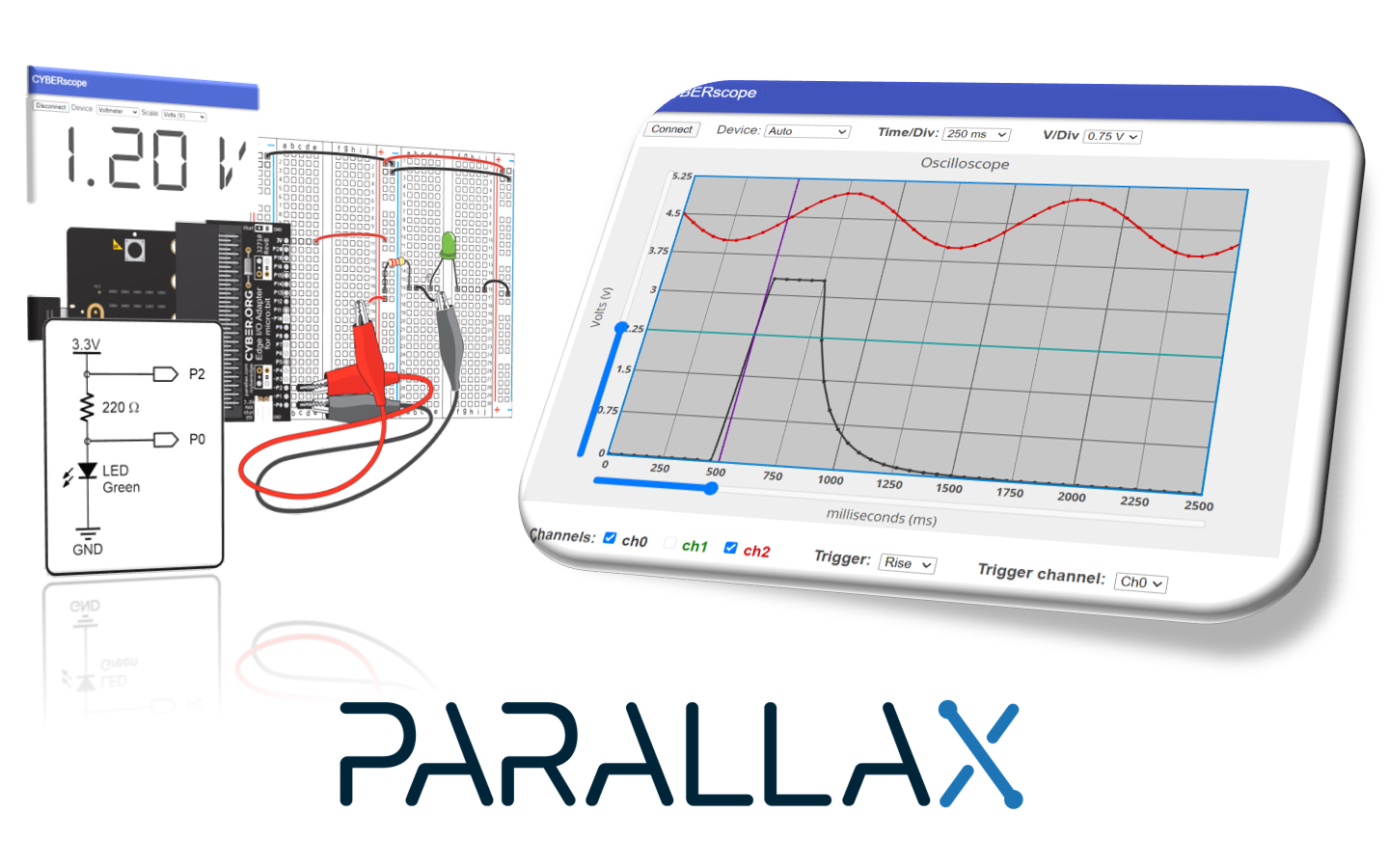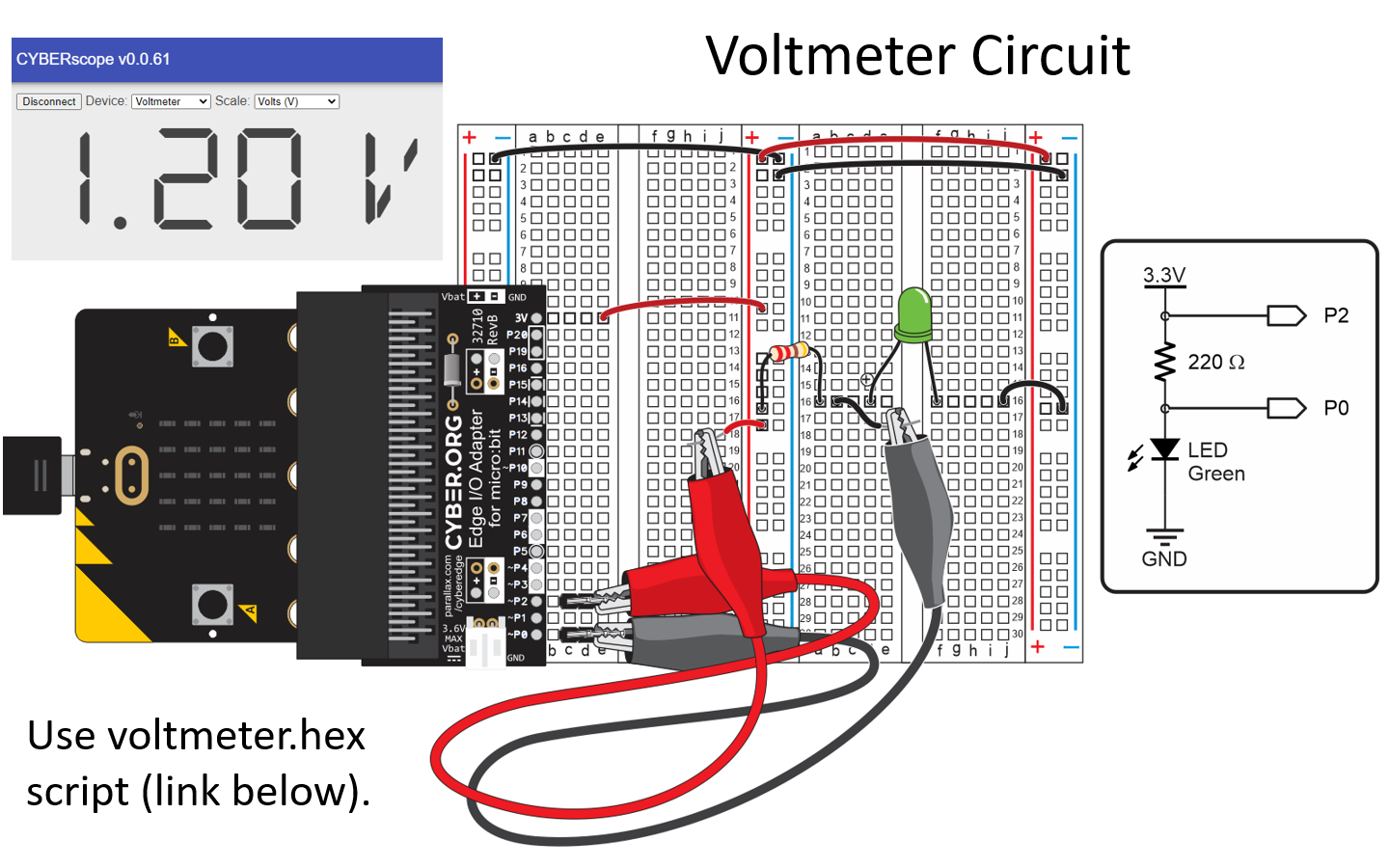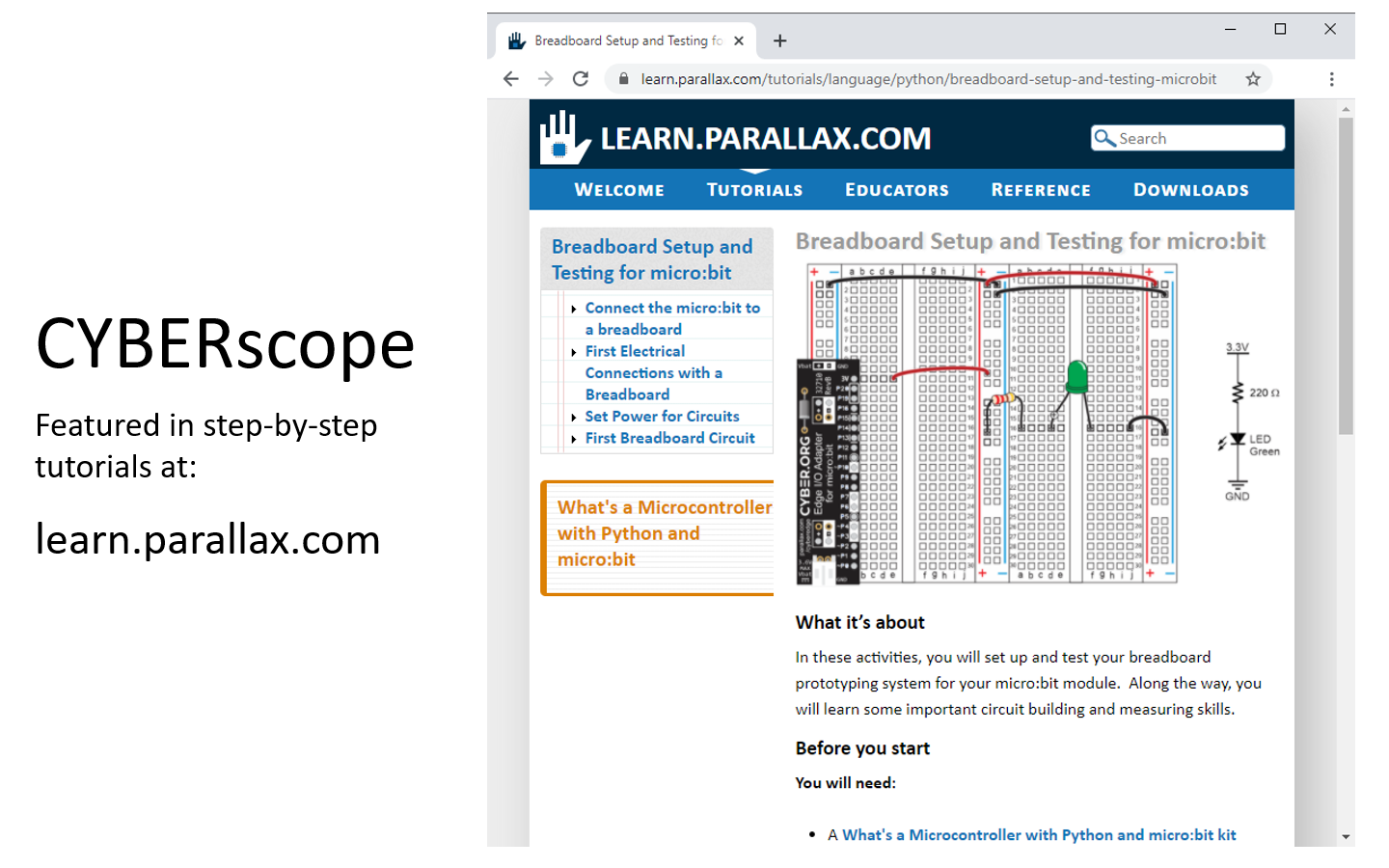#enable-experimental-web-platform-features flag in
chrome://flags
Try it with the micro:bit, no circuits required:
- ✅ Go to cyberscope.parallax.com.
- ⬜ Right-click try_cyberscope.hex, and select Save link as...
- ⬜ Go to python.microbit.org, and click Load/Save.
- ⬜ Drag try_cyberscope.hex file onto the gray Drag and drop... box.
- ⬜ Click Connect, then Flash, then Disconnect.
- ⬜ Return to this page, and click Connect.
Also, try the Voltmeter Circuit and voltmeter.hex script.
Tutorials: Breadboard Setup and Testing for micro:bit
Accompanying kit: What’s a Microcontroller with Python and micro:bit – Complete Kit
0 . 00 V
Waiting...
- Flash script that sends voltage data into the micro:bit.
- Click this page's Connect button.
Examples:
- Script with multimeter module
- Code & flash voltmeter for CYBERscope
- Probe setup
- Measurements
0000 Ω
Waiting...
- Flash script that sends resistance data into the micro:bit.
- Click this page's Connect button.
0000 A
Waiting...
- Flash script that sends current data into the micro:bit.
- Click this page's Connect button.